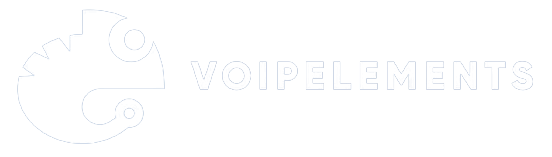Business Success lies in effective communication, where an office phone system serves as an important channel for maintaining connectivity among team members, clients, and stakeholders. However, with so many options available, choosing the right one can be confusing.
Let’s break down every detail you need to know about an office phone system. The variations, different types, key features, and important factors to consider before making a decision.
What is Office Phone System?
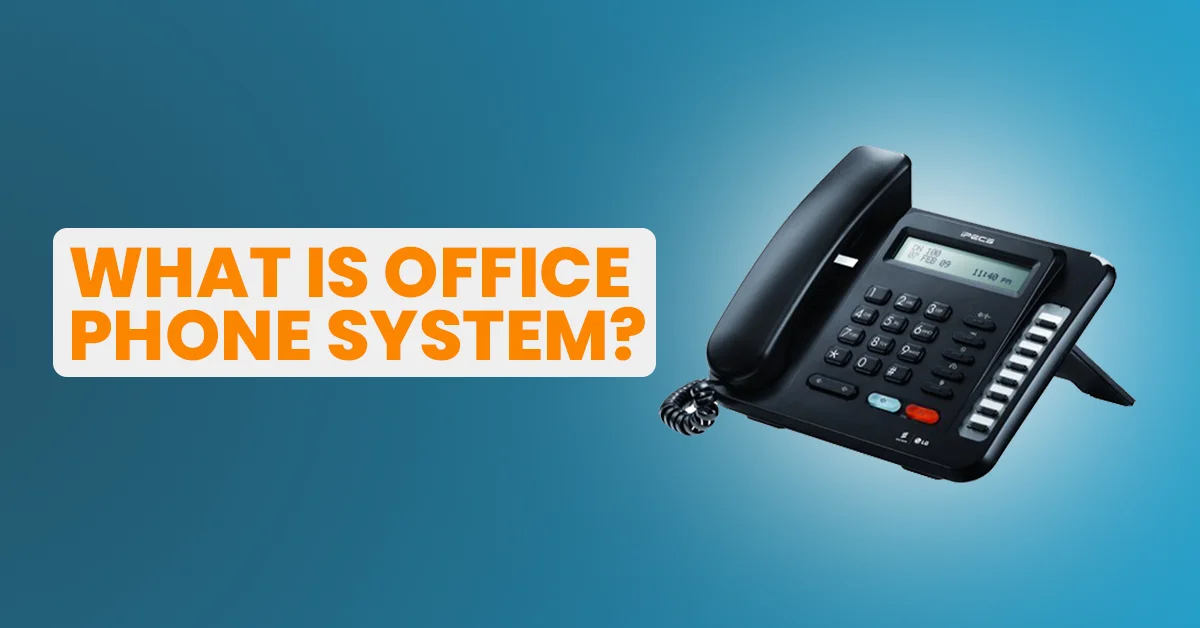
An office phone system is the conductor of business communication. It is a tool that keeps everyone connected with various features including unlimited calls and allowing employees to make and receive calls.
This tool transfers calls to the right person and manages voicemails.
You can assume this tool is the central nervous system of your office. It ensures smooth communication flow.
Types of Office Phone Systems
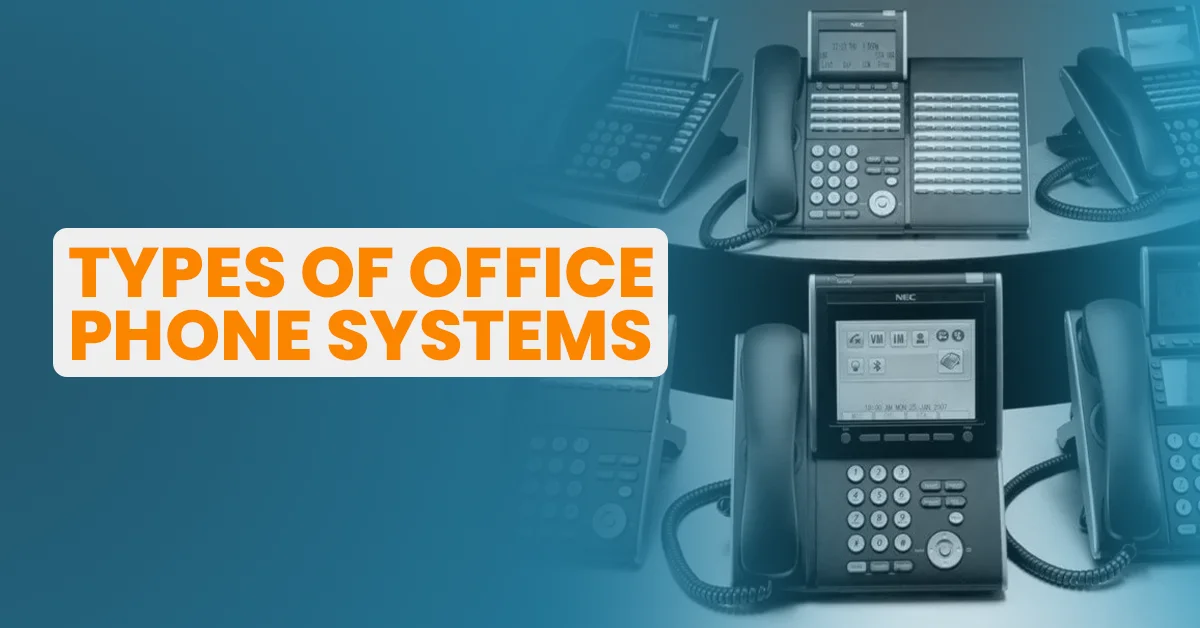
There are mainly three types of office phone systems. Each type of system serves specific business needs.
1. Key Service Utility (KSU) Systems
KSU is known as the small business phone system. It has basic features that serve necessary communication needs. This phone line is generally installed on-site, offering simplicity and reliability.
2. Private Branch Exchange (PBX) Systems
PBX is a business telephone system suited for various sizes of businesses. The PBX system offers more advanced features than KSU. PBX is a hosted phone System that can be hosted in the cloud, providing flexibility in deployment.
3. Voice over Internet Protocol (VoIP) Systems
VoIP calls utilize an internet connection for unlimited calls. VoIP phones have extensive features and scalability. This is integrated with hosted PBX for enhanced functionality. It offers flexibility to businesses seeking modern communication solutions.
Key Features
Office phone systems have several features and functionality. Each of the types is different from the others. It’s crucial to understand which phone service type fits your business requirements. And, there are four key features.
1. Call Management Features
Call management features help businesses handle incoming calls and outgoing calls efficiently. They include tools like call forwarding, call waiting, call recording and voicemail, ensuring no important calls are missed and that callers are directed to the right person or department.
2. Collaboration Tools
The recent COVID pandemic taught us that businesses should be ready for every situation. Working from home has become popular recently. Therefore, your system must require collaboration tools.
Collaboration tools promote teamwork and communication within the organization. These tools often include features such as conference calls, phone calls, and video conferencing, enabling employees to connect and collaborate in real time regardless of location.
3. Mobility Features
Mobility features enable employees to stay connected even on the go. This includes mobile apps and softphones. This allows employees to make and receive calls from any device at any location.
4. Integration Capabilities
Integration capabilities allow the system to easily collaborate with other business tools and software. This ensures that communication is centralized and synchronized across various platforms, enhancing efficiency and productivity within the organization.
Benefits of Using an Office Phone System
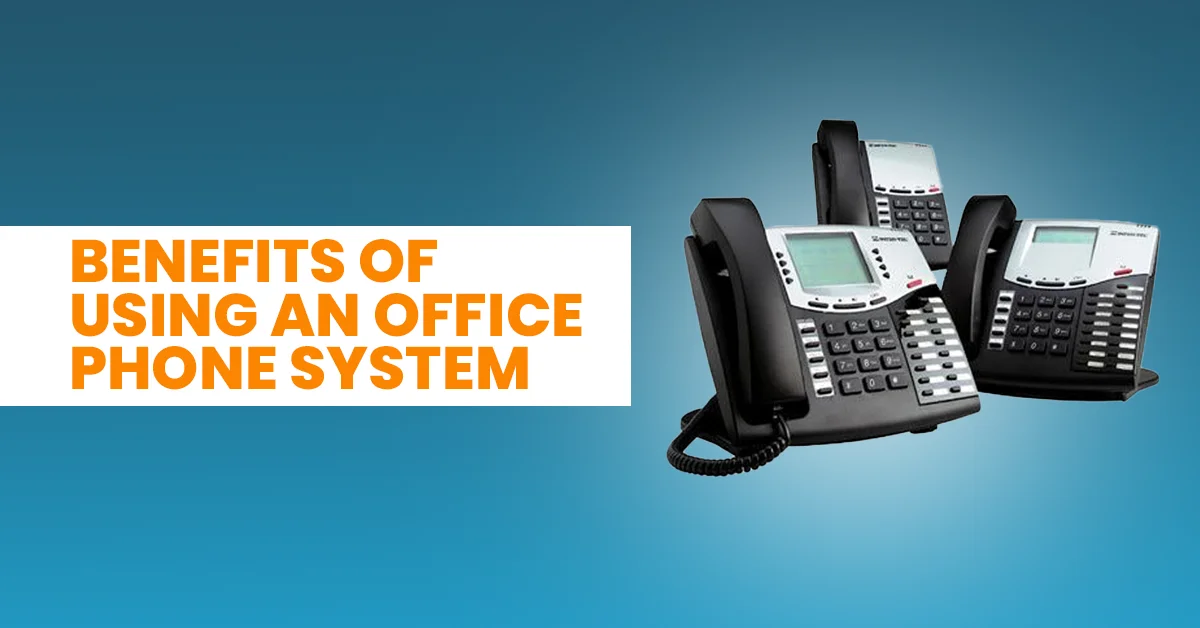
An office phone system offers many benefits, including improved communication, enhanced productivity, cost savings, scalability, and professionalism, making it an essential tool for businesses of all sizes.
1. Improved Communication
An office phone system facilitates clear and reliable communication among team members, clients, and partners. It ensures that calls are efficiently routed to the right person or department, reducing communication delays and misunderstandings.
2. Enhanced Productivity
With features like call forwarding and voicemail-to-email, employees can stay connected and respond to important calls promptly, even when they’re away from their desks. Collaboration tools such as conference calling and video conferencing enable seamless communication and collaboration, boosting productivity.
3. Cost Savings
It often offers cost-effective calling plans and bundled services, reducing communication expenses. By consolidating communication channels and leveraging internet-based technologies, businesses can lower their phone bills compared to traditional landline systems.
4. Scalability
As businesses grow, systems can easily scale to accommodate increasing communication needs. Whether adding new extensions, integrating additional features, or expanding to multiple locations, the system provides the flexibility to grow alongside the business.
5. Professionalism
A dedicated system projects a professional image to clients and customers, enhancing the business’s reputation. Features like auto-attendants and customized greetings create a polished and professional impression, instilling confidence in callers and stakeholders.
Factors Affecting Cost

Certain factors affect the cost of office phone systems.
1. Various Types
The type of system you choose for your office significantly impacts the cost. Basic systems like Key Service Utility (KSU) tend to be more affordable than advanced options such as Voice over Internet Protocol (VoIP) systems. KSU systems offer limited features suitable for small businesses with basic communication needs. In contrast, VoIP systems provide extensive features and scalability for larger enterprises, albeit at a higher cost.
2. Size and Scope of Your Business
Business size plays an important role in determining the cost of the system. Larger enterprises with more users and complex communication requirements may incur higher costs due to the need for additional features and scalability. Smaller businesses, on the other hand, may find simpler and more cost-effective solutions sufficient for their needs.
3. Deployment Method
The deployment method of the system—whether on-premises or cloud-based—affects upfront costs and ongoing expenses. On-premises systems typically require initial hardware investments and maintenance costs. At the same time, cloud-based solutions often involve subscription fees and may offer more flexibility in scaling services according to business needs. Consider the trade-offs between upfront investments and long-term operational expenses when choosing the best deployment method that suits your budget and requirements.
4. Specific Business Needs
Each business has unique communication needs based on industry, workflow, and customer interactions. Identifying these specific needs is crucial in determining the features and capabilities required from the system. For example, businesses with high client calls may prioritize features like call routing and voicemail-to-email. In contrast, those focused on remote collaboration may prioritize video conferencing capabilities. By aligning the phone system’s features with your specific business needs, you can optimize functionality and cost-effectiveness.
5. Integration Requirements
Consider any integration requirements with existing business tools and software when evaluating the system. Seamless integration with customer relationship management (CRM) software, email platforms, and other business applications can streamline workflows and enhance productivity.
However, integration capabilities may vary between phone system providers and could impact the overall cost. Assess the compatibility and potential integration benefits to ensure the chosen system aligns with your business goals and budget constraints.
By carefully considering these factors—type of system, business size, deployment method, specific needs, and integration requirements—business owners can make informed decisions that balance functionality and cost-effectiveness, ultimately enhancing communication efficiency within their organizations.
Choosing the Right Phone System for Your Business (VoIP Elements)

When selecting the perfect office phone system for your business, it’s essential to consider the VoIP elements that can enhance communication efficiency.
VoIP, or Voice over Internet Protocol, technology utilizes the power of the internet to facilitate seamless calls, offering flexibility and cost-effectiveness. One key element is scalability, as VoIP systems can easily grow with your business, accommodating additional users and features as needed.
Another important aspect is mobility, enabling employees to stay connected even on the go through mobile apps and softphones. Additionally, integration capabilities with other business tools and software can streamline workflows and boost productivity.
By focusing on these VoIP elements—scalability, mobility, and integration—you can ensure that your chosen system meets the evolving needs of your business while maximizing communication efficiency.
Wrapping Up
An efficient office phone system is required to foster easy communication and enhance productivity in today’s dynamic business environment. From basic Key Service Utility (KSU) systems to advanced Voice over Internet Protocol (VoIP) solutions, businesses have several options tailored to their unique needs and preferences. Find more about the best system for your office with VoIPElements and enjoy seamless communication.