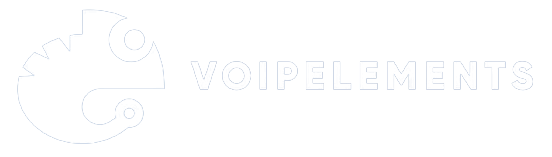Shifting to a VoIP phone system brings a wave of efficiency and cost-effectiveness to both home and office communication setups. Voice over Internet Protocol, or VoIP, allows you to make and receive calls over the Internet, providing a flexible alternative to traditional phone lines.
The growing popularity of VoIP can be attributed to its cost-effectiveness, extensive range of capabilities, and the flexibility to adjust capacity as required, according to Global Market Insights.
Whether you’re a small business looking to enhance your communication infrastructure or an individual aiming for consistent and affordable home calling, setting up VoIP phone system is a helpful endeavor.
In this guide, we’ll walk through the simple steps to set up VoIP phone system, enabling you to unlock a new realm of communication possibilities. From choosing the right VoIP service provider to configuring the necessary hardware and software, we’ll ensure you understand the essentials of establishing a powerful VoIP phone system modified to your needs.
9 Easy Steps to Set Up VoIP Phone System at Home or the Office
VoIP, or Voice over Internet Protocol, allows you to make calls over the Internet, providing a versatile alternative to traditional phone services. This section will dive into the straightforward steps to establish a VoIP phone system that suits your specific needs.

Assess Your Needs
Before diving into the field of VoIP technology, take a moment to assess your telecommunication requirements. Determine the number of users, the expected call volume, and the need for additional features like video conferencing or call forwarding.
This initial evaluation will help you select the right VoIP service providers and hardware to meet your individual demands.
Evaluate Your Internet Connection
A stable and high-speed internet connection sets the foundation for a successful VoIP implementation. Evaluate your current internet service to ensure it can support the data demands of VoIP calls.
Consider factors such as bandwidth, latency, and Quality of Service (QoS) in VoIP to guarantee a consistent and reliable Internet telephony experience.
Explore Different VoIP Types
VoIP technology offers various options, including hosted VoIP, PBX systems, and SIP trunking. Look into these different VoIP types to determine which one aligns with your telecommunication goals.
Hosted VoIP includes cloud-based phone systems and is ideal for small businesses, while PBX systems provide advanced features. SIP trunking is suitable for companies seeking cost-effective scalability.

Set a Budget
Establish a clear budget for your VoIP phone system project. Consider upfront costs for VoIP hardware, software, and potential installation fees. Additionally, calculate ongoing expenses, including VoIP service provider charges and maintenance costs.
Choose the Right VoIP Provider
Selecting the ideal VoIP provider is the first step in setting up your VoIP phone system. Research and compare providers to find one that offers the features you need, such as IP phones and virtual phone systems. Consider factors like pricing, scalability, and customer support to make an informed decision.

Secure Your Business Phone Number
Securing your business phone number lets you maintain your professional image. Choose a VoIP provider that offers options to port your existing number or select a new one.
Make sure the provider has robust security measures to protect your communications and upkeep the integrity of your business phone system.
Install Your VoIP System
Depending on the provider and system type, installation might involve configuring hardware or simply setting up the software. Follow your provider’s guidelines or utilize their support to seamlessly integrate IP phones and virtual phone systems into your workplace or home environment.
Optimize Your VoIP System
Optimization helps improve the functionality and efficiency of your VoIP system. Configure settings for call forwarding, voicemail, and other features to suit your workflow.
Prioritize Quality of Service (QoS) for clear communication. Regularly review performance and adjust configurations to ensure a smooth unified communications experience.

Train Your Staff
Familiarize your team with the features and functionalities of the new system. Provide guidance on making and receiving calls, using virtual phone systems, and troubleshooting common issues. Well-trained staff will quickly adapt to the improved unified communications environment.
Wrapping Up
Setting up a VoIP phone system at home or the office can be a game-changer for your communication needs. To make this process even smoother and more efficient, consider partnering with VoIPElements, a trusted provider of SAP B1 automation, private cloud solutions, and 3CX communication services in Melbourne, VIC.
VoIPElements brings expertise and reliability to the table, ensuring that your journey to set up VoIP phone system is a resounding success. Don’t wait any longer—take the first step to set up VoIP phone system today and experience the benefits of unified communications, IP phones, and virtual phone systems.
FAQs
Q. Can I keep my existing phone number when switching to VoIP?
- Yes, you can typically keep your existing phone number when switching to VoIP. This process is known as number porting, and it allows you to retain your familiar phone number even with a new VoIP service.
Q. What security measures should I take with VoIP systems?
- To enhance VoIP security, consider measures like enabling encryption, using strong passwords, regularly updating your VoIP software, and implementing a firewall to protect against unauthorized access. Additionally, it’s advisable to choose a reputable VoIP provider with robust security features.