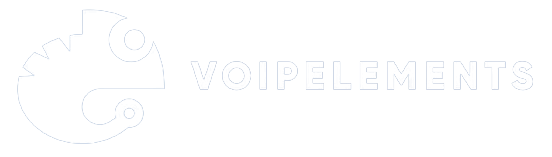Voice over Internet Protocol (VoIP) has emerged as the backbone of modern telecommunication in an ever-evolving era of technology and connection, revolutionising how we communicate and work. VoIP routers are becoming increasingly important as the entire world is shifting towards their newly hybrid to work-from-home settings and adjusting to an increasing dependence on digital communication.
Traditional phone systems, relying on circuit-switched networks, are now sharing the stage with VoIP, leveraging the power of data networks to transmit voice signals digitally over the internet. The result? An economical and time-saving substitute for regular phone lines that eliminates the need for long-distance charges.
In this guide, we will explore the specifics of VoIP routers, different types, modern features, and how to choose the best VoIP router for your specific work-from-home communication needs.
Join us on this insightful journey to learn how to choose the best VoIP router and empower your work-from-home setup like never before.
What Is VoIP, and Why Is It Important?
The development of Voice over Internet Protocol (VoIP) y has completely changed the way we communicate. Traditionally, telephone systems relied on circuit-switched networks to transmit voice signals. But with the advent of the internet, voice packets could be digitally transported via data networks.
This marked the rise of VoIP, also known as Internet telephony, which allows users to make voice calls through the Internet, sidestepping the use of traditional phone lines. Businesses and professionals have widely adopted VoIP because of its adaptability, low cost, and the convenience of working from home.

The Role of a VoIP Router
These specialist networking devices are the cornerstone of any reliable home office VoIP setup, connecting your standard Public Switched Telephone Network (PSTN) phone line to your IP-based phone or computer. They are the silent architects that transform voice signals into digital packets, ensuring efficient and reliable transmission across Internet Protocol (IP) networks.
Your internet connection for VoIP is only as good as the VoIP router that manages it. These devices create an effective and reliable communication system by allowing for the simultaneous transmission of voice and data.
Considerations for Work-from-Home VoIP
Whether you’re attending virtual meetings, connecting with clients, or collaborating with colleagues, the success of your work-from-home experience hinges on several key considerations. Here, we’ll explore the essential factors to take into account for VoIP router selection for remote work.

-
Internet Connection
The foundation of any Work-from-Home VoIP setup is a robust internet connection. The reliability of your VoIP calls hinges on a stable and high-speed internet connection. When selecting an Internet Service Provider (ISP), prioritize a plan that offers ample bandwidth to accommodate both your professional and personal Internet activities without compromising voice quality.
-
VoIP Compatibility
The VoIP landscape demands routers that are equipped with features prioritising voice traffic, and ensuring optimal call quality. Look for routers with Quality of Service (QoS) settings that prioritize VoIP packets over other data, mminimise latency and guarantee clear and uninterrupted voice calls.
Rest assured, your home-based business’s VoIP communication demands will be met with the help of a VoIP compatibility router.
-
Security
Router security for VoIP is non-negotiable, as these devices are your first line of defense. Opt for routers fortified with security features designed for VoIP, such as Stateful Packet Inspection (SPI) firewalls, Intrusion Detection Systems (IDS), and support for Virtual LANs (VLANs).
These features protect against unauthorized access, eavesdropping, and potential threats, ensuring the confidentiality and integrity of your VoIP communication.
Types of VoIP Routers
When choosing a VoIP-ready router, it’s important to remember that different varieties of VoIP routers can meet the requirements of different businesses and office settings. Let’s explore these different categories and identify the features that will most improve your telecommuting with VoIP.

-
Wired Routers
Wired routers serve as the main connection point between devices in a local area network (LAN) and the broader internet. In the context of VoIP, wired routers help create the transmitting voice packets between VoIP phones or devices and the VoIP service provider. They excel at properly managing, prioritizing, and routing voice data across the network, which ensures that voice traffic takes precedence over other data.
When you’re looking to choose the best VoIP router, a common debate takes place between wired vs. wireless VoIP routers. Wired routers, with their physical connections, offer higher stability and reliability.
-
Wireless Routers
Wireless routers integrate routing capabilities with wireless access points, facilitating device connection to the network without the need for physical cables. In the field of VoIP, wireless routers offer the convenience of mobility, allowing both VoIP phones and softphones to communicate wirelessly.
However, maintaining consistent and reliable voice quality over Wi-Fi can be a challenge due to potential interference and signal strength issues. Advanced wireless routers offer Wi-Fi Multimedia (WMM) and traffic shaping to prioritize voice traffic and mitigate potential disruptions.
Features to Look for
If you’re looking to choose the best VoIP router for your business, a thorough understanding of the advanced features is necessary to guarantee a high-quality voice communication experience. The following features should be at the top of your checklist when evaluating VoIP routers.
-
Quality of Service (QoS)
Quality of Service (QoS) for VoIP should always be considered to make sure that the router prioritizes voice traffic over other types of data on the network. This ensures that VoIP packets are given higher priority to minimize latency and offer clear and uninterrupted voice calls.
Quality of service methods, such as Traffic Shaping and Bandwidth Reservation, guarantee sufficient network resources for VoIP and stop call quality from deteriorating during peak network usage.
-
Dual-Band Wi-Fi
Dual-band Wi-Fi routers operate on both the 2.4 GHz and 5 GHz frequency bands, which helps mitigate interference issues and offers greater flexibility for connecting VoIP devices. Users can connect to the less congested 5 GHz band for better voice call quality, while other devices can utilize the 2.4 GHz band for data-intensive tasks.
-
VPN Support
For enhanced security and privacy in VoIP communication, VPN support in routers establishes encrypted tunnels between remote locations or devices, allowing secure data transmission over potentially untrusted networks like the Internet. VPN routers are particularly useful for remote workers or branch offices connecting to the main office’s VoIP network.
Brand Recommendations
When you’re looking to choose the best VoIP router for your work-from-home setup, brand reputation and reliability are significant considerations. Here, we recommend some of the best router brands for VoIP –

-
Cisco
Cisco is a well-respected name in the world of networking, and they offer a range of VoIP routers tailored to the needs of office and WFH settings. Cisco VoIP routers are known for their robust and advanced features and are known to provide excellent support for VoIP technology, making them a go-to choice for businesses and professionals looking for top-tier quality and performance.
-
Linksys
As a subsidiary of Cisco, Linksys inherits the legacy of its parent company, earning a reputation for delivering dependable networking products, including VoIP routers. Linksys VoIP routers are designed with both consumer and professional users in mind.
They strike a balance between performance and affordability, making them a suitable choice for home offices and small businesses.
-
Netgear
Netgear, another esteemed brand, offers a lineup of VoIP routers engineered to meet the demands of modern communication. Netgear VoIP routers are known for their user-friendly interfaces, competitive pricing, and robust features.
Their products are designed to deliver a smooth VoIP experience, making them an appealing choice for home-based professionals and small offices.
Setting Up Your VoIP Router
Setting up your VoIP router is a straightforward process, but it requires careful attention to detail. Use our VoIP router setup guide to make sure your switch to VoIP goes off without a hitch.
Start by connecting your router to your internet source, whether it’s a modem or an existing router. Then, connect your phone or VoIP device to the router’s designated ports. The next step is configuring your router’s settings, including Quality of Service (QoS) parameters to prioritize voice traffic. Finally, you’ll need to set up your VoIP account with your service provider.

Troubleshooting Common Issues
While VoIP technology is reliable, occasional hiccups may occur. Here are some tips for troubleshooting VoIP issues:
- Call Quality Problems: If you experience call quality issues, check your internet connection’s stability and bandwidth. Consider upgrading your plan if necessary.
- No Dial Tone: Ensure that your VoIP devices are correctly connected to the router’s VoIP ports. Check the cables and connections.
- One-Way Audio: If you can’t hear the other party, check your firewall settings and VoIP port configurations.
- Echo on Calls: Echo can occur due to latency. Check for latency issues on your network, and consider using a router with Quality of Service (QoS) to prioritize VoIP traffic.
VoIP Router Maintenance
To keep your VoIP router in top shape, consider these VoIP router maintenance tips:
- Regularly update your router’s firmware to ensure it has the latest security patches and features.
- Monitor your network for unusual activity and update your security settings accordingly.
- Keep your router’s location well-ventilated and dust-free to prevent overheating.
- Periodically check cables and connections to ensure they are secure.
- Backup your router settings, so you can quickly restore them if needed.
Wrapping Up
Selecting the best VoIP router for your work-from-home setup is essential in optimizing VoIP call quality, effectively ensuring a smooth communication experience. Your choice should align with your specific needs, offering features like Quality of Service (QoS), dual-band Wi-Fi, and VPN support.
To make the most of your work-from-home VoIP experience, consider VoIPElements in Melbourne, VIC. Their dedication to delivering top-notch technology and support makes them a valuable partner in your quest to choose the best VoIP router, optimize VoIP call quality, and ensure a user-friendly router setup for your work-from-home experience.
FAQs
Q. What’s the difference between wired and wireless VoIP routers?
- Wired VoIP routers connect devices using physical cables, providing stable and reliable connections. Wireless routers, on the other hand, utilize Wi-Fi for device connectivity, offering more flexibility but potentially facing interference issues.
Q. How can I improve VoIP call quality at home?
- To enhance VoIP call quality, ensure a robust internet connection, prioritize VoIP traffic using Quality of Service (QoS) settings on your router, and minimize bandwidth-consuming activities during calls.