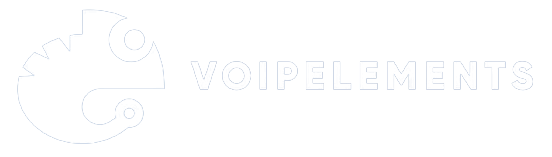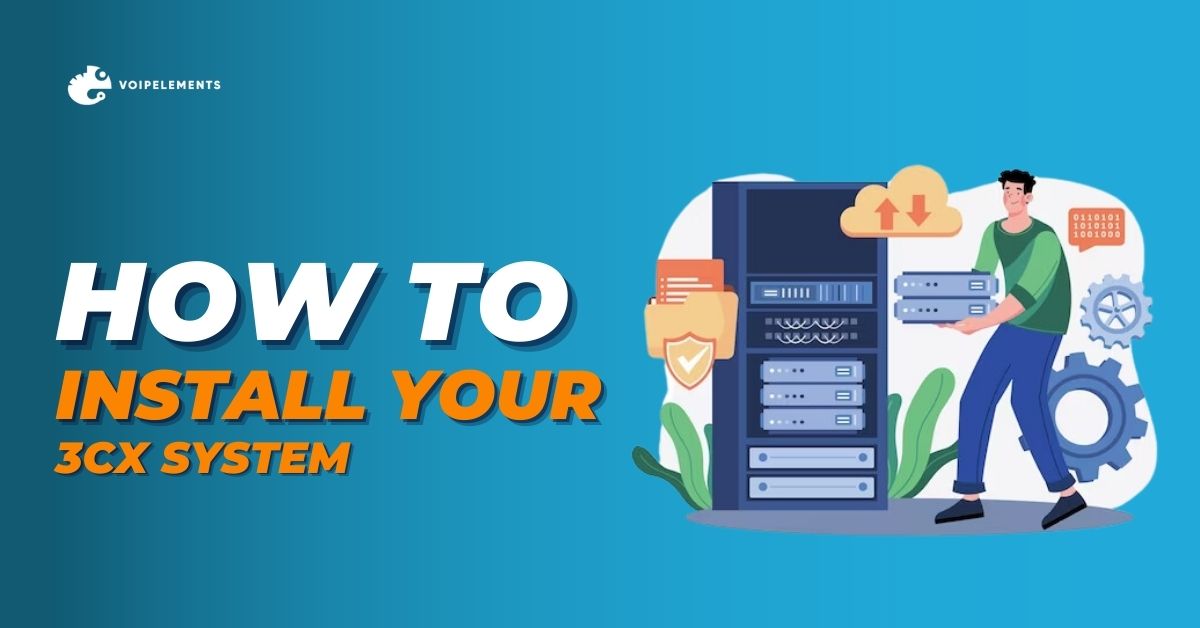Getting Started with 3CX
After the Corona pandemic, remote working has become a trend for almost every company. Due to the rise in remote working, businesses are now looking for software that helps their employees to be productive from wherever they are.
To maintain this, your business needs strong software to ensure strong employee communication. The 3CX phone system is your gateway to efficient, reliable, unified communication solutions.
3CX is a straightforward process that ensures smooth sailing for your telecommunication needs for both small businesses and growing enterprises.
This article will go through every aspect of getting started with 3CX. We will guide you from the initial setups to advanced configuration options. We will ensure your transition to this powerful platform is smooth and hassle-free.
Pre-Installation Preparation

Before starting the installation process, it’s important to make the required preparations to ensure a seamless setup. The preparations you need to take –
System Requirements
Before starting the installation process, verifying whether your existing hardware and software configuration meet the minimum requirements prescribed by 3CX is important.
This step ensures the system runs smoothly and efficiently without encountering compatibility issues. By assessing your system’s capabilities beforehand, you can preemptively address potential shortcomings and ensure a seamless installation process for 3CX.
Necessary Hardware and Software
To ensure a successful installation of 3CX, it’s necessary to gather all the necessary hardware components and ensure that you have the appropriate software licenses ready for installation.
This includes ensuring that your hardware meets the system requirements specified by 3CX and obtaining the software licenses to activate and operate the system effectively.
Here are the details of the necessary hardware and software requirements:
Hardware Requirements
- Server: A dedicated server or virtual machine with a modern multi-core CPU, at least 8GB of RAM, and sufficient HDD or SSD storage for call recordings and voicemails.
- Network Infrastructure:
- High-speed Internet connection with sufficient bandwidth for voice and video calls.
- Router and Firewall that support SIP protocol and VoIP traffic, with the capability for configuration adjustments like port forwarding and NAT rules.
- Switches, preferably with PoE capabilities, to power PoE-enabled VoIP phones.
- Endpoints: SIP-based hardware IP Phones or software-based phones (softphones) compatible with 3CX, and computers to run the 3CX softphones and management console.
Software Requirements
- Operating System: Ensure the server or VM runs a 3CX-supported OS, such as certain Windows or Linux distributions.
- 3CX Software License: Obtain a license that matches your operational needs and supports the expected number of simultaneous calls and features.
- Dependencies: Install any required dependencies, like specific database software or frameworks needed by the OS or 3CX.
- Additional Software: For features like CRM integration, ensure compatibility and licensing of all necessary software components.
Network Considerations
Before implementing 3CX, assessing your network infrastructure is crucial to guarantee it can accommodate the system’s demands.
Factors to consider include available bandwidth to support voice traffic, network security measures to protect against potential threats, and firewall configurations to enable proper communication between 3CX components.
Addressing these considerations beforehand ensures a smooth deployment and optimal performance of your 3CX system, minimizing potential disruptions and enhancing overall reliability.
Backup Plan
Creating a robust backup plan is vital to protect your data and configurations in the event of unexpected incidents. It involves developing a strategy to regularly back up your 3CX system to ensure minimal downtime and prevent data loss.
By implementing routine backups, you can mitigate the impact of potential disasters such as hardware failures or system errors. This proactive approach enhances the resilience of your 3CX deployment, ensuring continuity of operations and preserving critical information.
Step-by-step Installation Guide
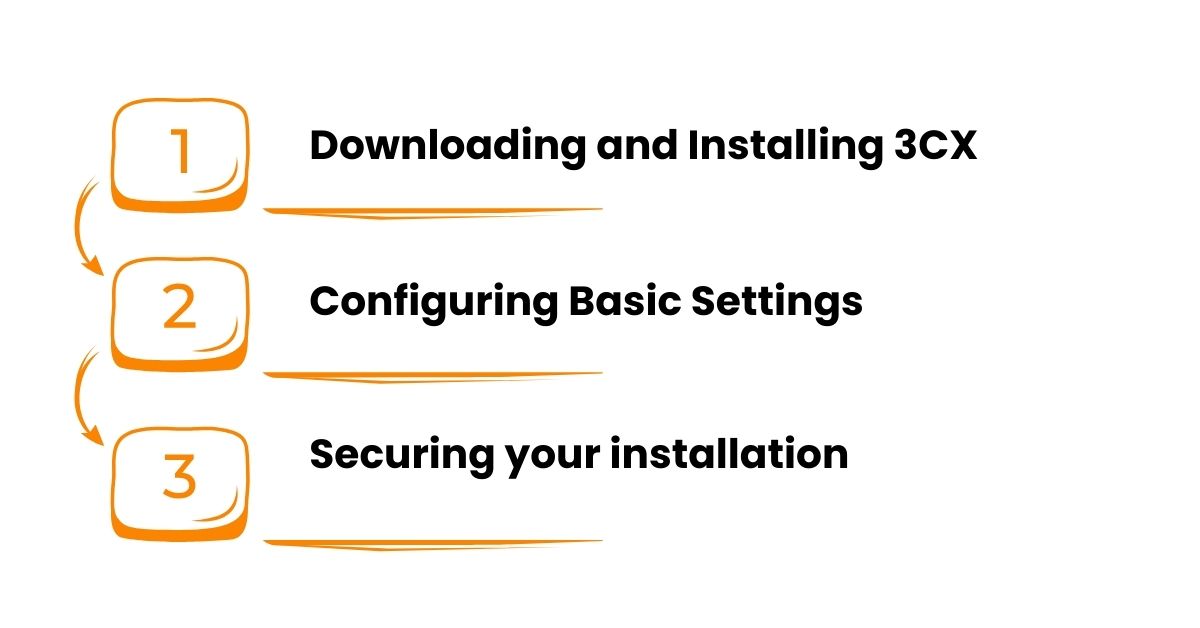
Now, if you have taken all the pre-installation preparations, it’s time to proceed with the installation process. In this section, we will provide a step-by-step guide to assist you in installing your 3CX system.
1. Downloading and Installing 3CX
Start downloading and installing 3CX Phone systems with the official 3CX website. Once you land there, you must select and locate the correct installer for your operating system.
To start the installation process, follow the on-screen instructions carefully. Based on your setup, you may need to install 3CX on either a dedicated server or a virtual machine. Follow the prompts to complete the installation efficiently and accurately.
2. Configuring Basic Settings
After completing the installation process, access the 3CX Management Console to initiate basic settings configuration. Within this console, you’ll be able to adjust crucial parameters like network configurations, SIP trunk setup, and security preferences to ensure the smooth operation of your 3CX system.
3. Securing your installation
Ensure the security of your 3CX installation by implementing robust measures such as utilizing strong passwords, configuring firewall rules to restrict unauthorized access, and employing encryption protocols to safeguard sensitive data.
These steps are crucial in securing your system against potential security threats and ensuring the integrity of your communications infrastructure.
Setting Up Your System for Success
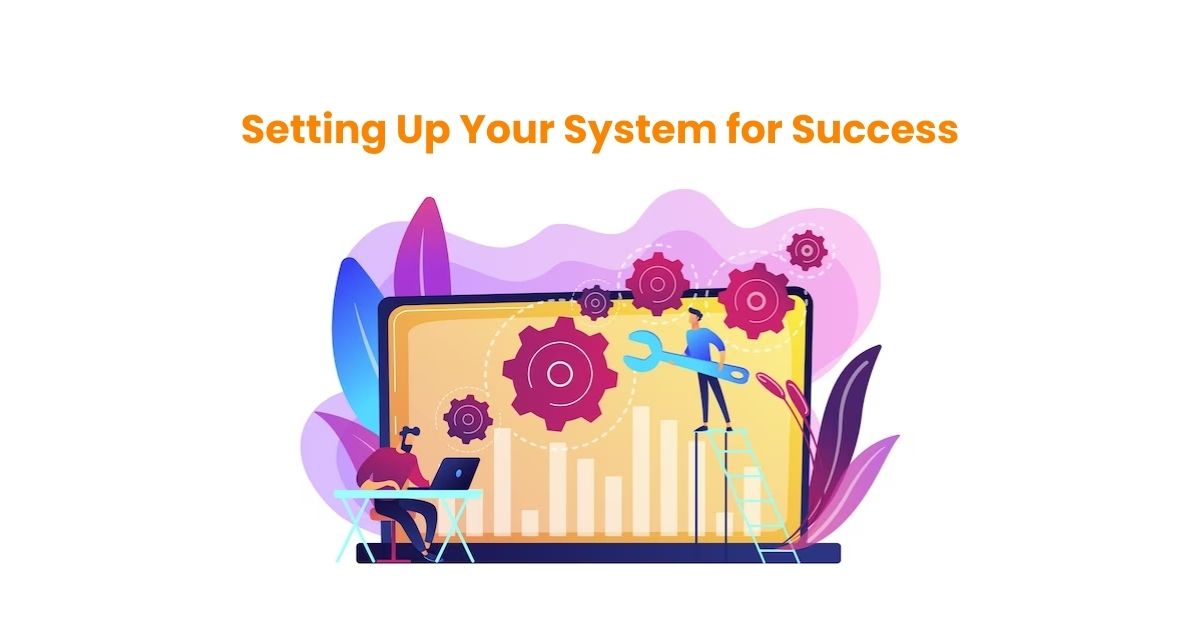
After installation, you need to set up your system for optimal performance. Here are some steps you need to follow.
Adding users and extensions
To establish seamless communication, you must establish user accounts and extensions within the 3CX system for all employees. This enables them to effectively engage in incoming and outgoing calls, enhancing overall connectivity and productivity.
Configuring Phone Lines and Gateways
Configure your phone lines and gateways within the 3CX system to facilitate external communication. This involves setting up SIP trunks, PSTN gateways, and VoIP providers to ensure seamless connectivity with external networks.
Testing your setup
After configuring your 3CX system, it’s essential to conduct comprehensive testing. This involves checking internal and external call functionality, voicemail systems, call forwarding, and other critical features to ensure smooth operation.
Advanced Configuration Options
After doing the basic setup of your 3CX system, it’s time to dive deep into advanced configuration options to customize and optimize its performance further. Advanced configurations allow you to fine-tune your system according to your business needs.
This includes setting up a telephone network to efficiently manage incoming calls, ensuring they reach your organization’s right destination. Additionally, you can implement advanced security features to safeguard your communications, such as encryption protocols and access controls.
Furthermore, integrating third-party applications can enhance the functionality of your 3CX system, enabling seamless collaboration and productivity across your organization. For example, you can integrate customer relationship management (CRM) software to streamline call logging and customer interactions, improving overall efficiency and customer service.
Exploring advanced configuration options empowers you to unlock the full potential of your 3CX system, providing greater flexibility, security, and functionality tailored to your unique business requirements. It’s an opportunity to optimize your communication infrastructure and drive success in your organization.
Maintenance and Updates
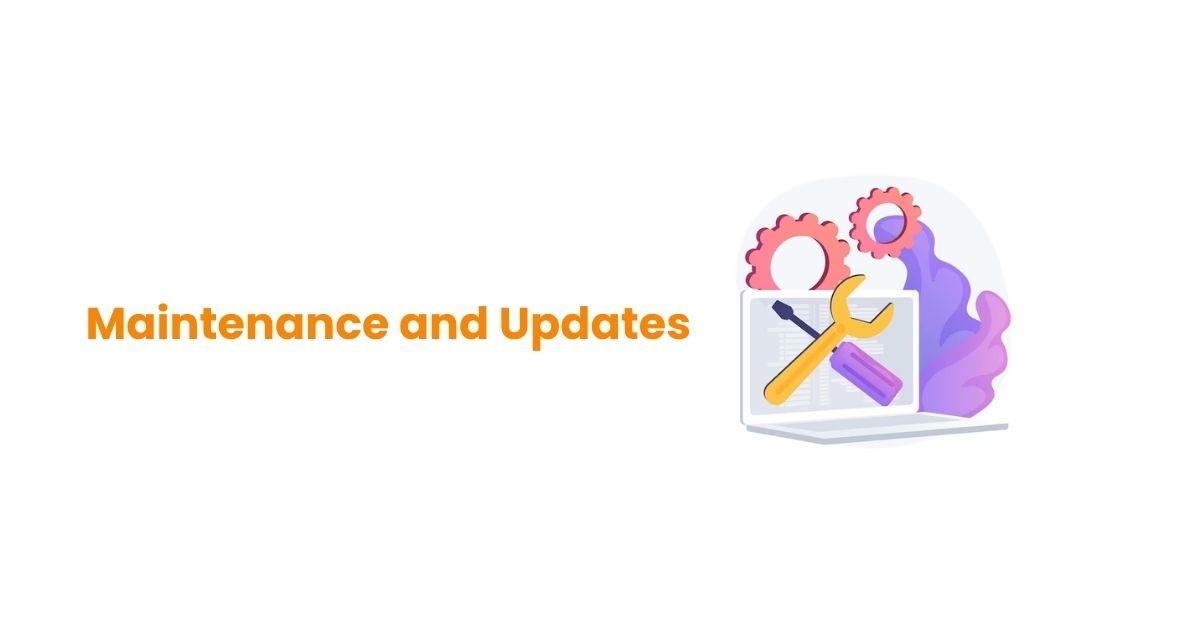
To maintain the efficiency and reliability of your 3CX system, it’s imperative to implement regular maintenance and updates. Develop a schedule for checking and applying updates, including security patches and system optimizations.
Regular maintenance tasks should also include monitoring system performance, promptly addressing issues, and optimizing configurations for optimal functionality.
By staying proactive with maintenance, you can prevent potential issues, decrease downtime, and ensure that your 3CX system continues to meet your organization’s communication needs effectively.
Tips for Success
To maximize success with your 3CX deployment, consider implementing the following tips:
Firstly, offer thorough training to your staff to ensure they can utilize the 3CX system efficiently, enhancing productivity.
Secondly, regularly monitor system performance to detect and resolve issues promptly, preventing disruptions to your business operations.
Thirdly, maintain detailed documentation of your system configuration and setup for future reference, facilitating troubleshooting and system management.
Lastly, stay updated about new features and updates from 3CX to leverage the latest advancements in telecommunication technology, optimizing your communication infrastructure for enhanced functionality and efficiency. By following these tips, you can ensure a successful and seamless experience with your 3CX deployment.
Wrapping UP
Implementing 3CX as your communication solution offers a robust platform for enhancing productivity and connectivity within your organization.
By following the outlined steps for installation, configuration, and maintenance, you can ensure a seamless transition to this powerful system.
With thorough preparation, careful setup, and ongoing monitoring, you can optimize the performance of your 3CX deployment and maximize its effectiveness in facilitating communication across your business.
Embracing these best practices and tips for success, with professionals like VOIPELEMENTS, will empower your organization to achieve the full potential of 3CX, driving efficiency, collaboration, and success in the modern workplace.