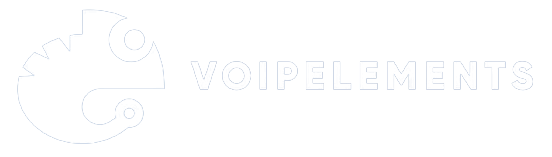PBX phone system is a reliable and simple solution for business communication. In spite of its simplicity, the installation process is complicated. If you are a PBX phone user, you must know the steps to follow to install a PBX phone system. This article is your step-by-step guide for installing and scaling the PBX system. Before diving into installation, let’s clarify the concept of PBX systems…
Understanding PBX Systems

A PBX phone system connects internal telephone extensions to the PSTN (Public Switched Telephone Network) or ITSPs (Internet Telephone Service Providers).
By connecting with PSTN or ITSP, PBX phone systems help to maintain your incoming and outgoing calls.
It offers features like call holding, forwarding, and voicemail. There are two types of Pbx phone systems.
Traditional PBX
A traditional PBX system relies on analog connectivity. It uses physical lines connected to the Public Switched Telephone Network (PSTN).
These systems are hardware-based, typically installed on-site within an organization’s telecommunications room. However, they have limited scalability, often requiring physical rewiring or hardware upgrades to add or remove lines/extensions.
The installation process for this type of PBX is On-Premise PBX.
IP PBX
IP PBX systems leverage VoIP technology and transfer voice calls over the internet. This type of PBX is software based. They often run on servers or virtual machines, offering greater flexibility and scalability compared to traditional PBX systems.
Adding or removing extensions/features in IP PBX systems is typically done through software configurations, making scalability easier and quicker.
The installation process for this type of PBX is – Hosted PBX.
How to Install a PBX Phone System: A Step-by-Step Guide
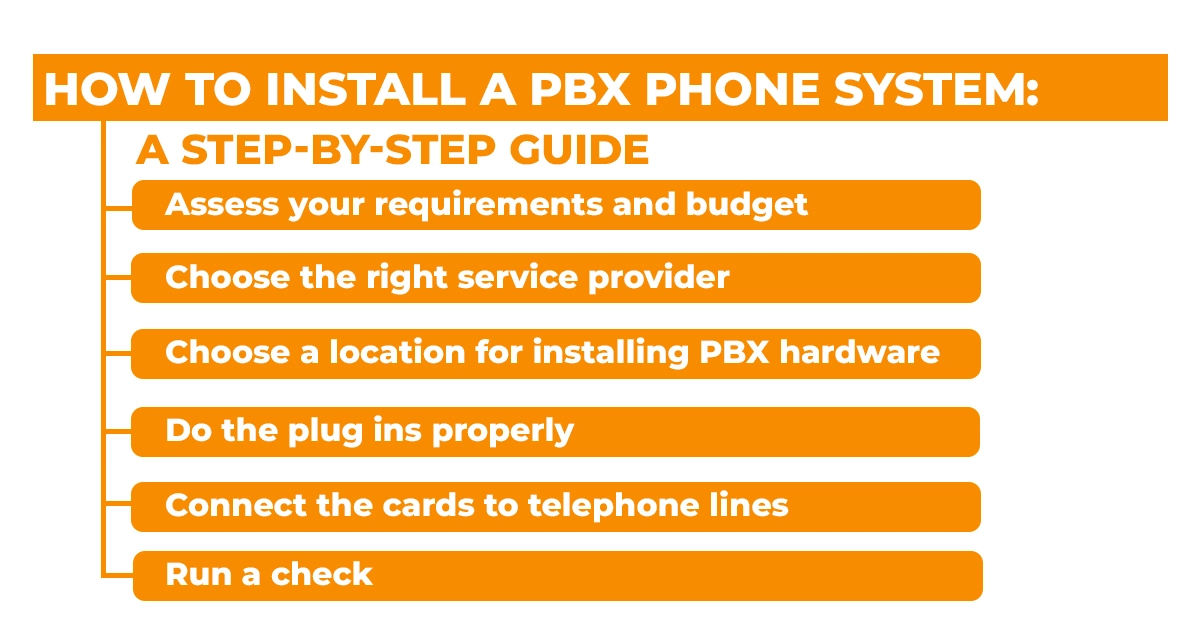
Installing a PBX phone system can seem intimidating, but it’s a powerful way to streamline business communications.
Here is your step-by-step guide for the installation of the PBX phone system.
Step 1- Assess your requirements and budget
Every business is different so are their requirements. Evaluate your business’s size, call volume, and specific features needed to conduct uninterrupted communication within your specific organization.
Have a clear concept of the budget before purchasing the system. Traditional PBX systems typically have a lower upfront cost but it’s monthly fees are comparatively higher. On the other hand, IP systems require a larger initial investment but can be cheaper in the long run.
Step 2-Choose the right service provider
Your service provider is the lifeline of your PBX phone system, directly influencing its functionality and reliability. In case of emergency, any delay from your service provider can cause a huge mess within your business operation.
Therefore choosing the right service provider is crucial. There are a few things you need to keep in mind before choosing your service provider:
- Market Reputation
- Customer feedback and
- Scalability.
By partnering with the skilled and efficient service provider your PBX phone system journey can be smooth and tension-free.
Step 3- Choose a location for installing PBX hardware
A PBX Hardware is the KSU (Key Service Unit), attached to a wall. It’s important to choose a wall with enough space. This will allow KSU to work properly.
Step 4– Do the plug-ins properly
After the KSU is settled, you need to plug in the circuit card into the KSU. These cards are generally used for sending voicemails. It should be easy to spot as the slots are labeled in your KSU.
Step 5- Connect the cards to telephone lines
After doing your plug-ins, connect them to your phone lines. Your service provider should give you the required telephone cords for this task.
Step 6- Run a check
After your system is physically set up, ensure that all the features are working well. Especially call forwarding and voicemail features.
To do this check connect all your staff’s desk phones and look for a signal indicated by a light. This light indicates that the KSU is working well.
Common Installation Challenges and Solutions

Even with careful planning, you might face some of these challenges:
Network Issues:
You might feel poor call quality after installation due to inadequate internet speed or network configuration. Your PBX solution for this problem is to upgrade your internet plan or consult with an IT specialist to optimize your network.
Feature Complexity:
Learning to use a PBX system’s features can be overwhelming. Take advantage of training sessions offered by providers and create quick reference guides for employees.
Hardware Compatibility:
Not all phones and devices may be compatible with your new traditional PBX system. Verify compatibility before purchase or consider leasing phones from your provider to avoid issues.
Utilizing Your PBX System Efficiently Without Cloud Migration

Migrating to the cloud might seem like the next step for enhancing your business communication, but it’s not the only path to efficiency. Without cloud migration, your existing PBX system for your business holds huge potential that can significantly boost your operational efficiency.
Start by exploring additional features you may not be used to their fullest, such as call forwarding, voicemail-to-email, call transfers, call recording, call routing, and interactive voice response (IVR) systems. Training your team on these features can dramatically improve customer service and internal communications.
Additionally, consider integrating your PBX system with your current business applications, like CRM software, to streamline workflows and data management. Regular system updates and leveraging IP-PBX gateways can expand your system’s capabilities.
It offers you VoIP benefits without abandoning your existing setup. By optimizing what you already have, you can achieve a sophisticated, highly efficient business communication system that supports your business’s needs without the complexities and costs associated with cloud migration.
Scaling Your PBX Phone System

As your business grows, so does the need for a strong communication system. Scaling your PBX phone system doesn’t just mean adding more phone services; it’s about enhancing capabilities and ensuring your communication infrastructure can support your expanding business seamlessly. Here’s how to scale effectively, keeping things straightforward for business owners.
Recognizing the Need for Scaling
Growth is exciting, but it can limit your current PBX system. Signs you need to scale include:
- Increased incoming calls leading to busy signals.
- The need for more advanced features.
- Expansion into new locations.
Additionally, if your system is frequently down or struggling with call quality, it’s time to consider scaling up to meet your business’s evolving demands.
Strategies for Scaling Up
Assess Current Capacity: Evaluate your existing system’s capabilities and identify where it falls short. Understanding your current setup’s limitations is crucial for effective scaling.
Incremental Expansion: Consider gradually adding lines or extensions instead of a complete fix-up. This approach is cost-effective and minimizes disruptions.
Upgrade Hardware and Software: Sometimes, scaling requires more than adding lines. Upgrading your PBX hardware or software can unlock additional capacities and features that support larger operations.
Cloud Integration: For businesses not ready to move entirely to the cloud but needing scalability, hybrid solutions can offer the best of both worlds. Integrating cloud services with your existing PBX system provides flexibility and scalability.
Best Practices for Seamless Expansion
Future-Proof Your Investment: When scaling, choose solutions that are not just a fix for today but can grow with your business. Go for systems that offer easy integration with other technologies and can adapt to future advancements.
Staff Training: Ensure your team uses the scaled-up system well. Proper training minimizes confusion and leverages new features to improve efficiency and customer service.
Regular Maintenance and Review: Post-scaling, continually monitor your system’s performance. Regular check-ups can prevent issues, ensuring your communication infrastructure remains robust and reliable.
Partner with the Right Providers: Select vendors known for their support and service quality, especially those offering scalable solutions and guidance as your business grows.
Wrapping Up
In the dynamic landscape of today’s business communications, adapting and optimizing your PBX phone system is not just an operational necessity; it’s a strategic asset that can take your business forward.
From the initial steps of understanding and planning the installation of your PBX system—be it hosted or on-premise—to tackling common installation challenges with practical solutions, this guide aims to clarify the process and empower you to make informed decisions.
For professional help and to know more about the PBX phone system and its installation, visit VoIPElements page now.
Frequently Asked Questions (FAQs) About PBX Systems
Q: What is the difference between PBX and VoIP?
A: PBX (Private Branch Exchange) and VoIP (Voice over Internet Protocol) differ in their underlying technologies and operational models. PBX relies on physical hardware and dedicated phone lines for call management within organizations, whereas VoIP transmits voice calls over the internet as digital data packets, using software rather than hardware. While PBX systems offer features like call routing and voicemail, VoIP systems are more flexible, cost-effective, and scalable, often providing additional functionalities like video conferencing and integration with business applications.
Q: How does a hosted PBX system benefit small businesses?
A: A hosted PBX system benefits small businesses by providing advanced telecommunication features without the need for extensive hardware or technical expertise. It operates on a subscription basis, eliminating the upfront costs associated with purchasing and maintaining physical PBX equipment. Additionally, a hosted PBX system offers scalability, allowing small businesses to easily add or remove phone lines and features as needed. It also provides flexibility for remote work by enabling employees to make and receive calls from anywhere with an internet connection. Overall, a hosted PBX system streamlines communication, enhances professionalism, and reduces operational expenses for small businesses.
Q: Can I integrate my existing phone system with a new PBX system?
A: Yes, it is possible to integrate an existing phone system with a new PBX system through various methods depending on compatibility and requirements. Integration typically involves connecting the existing phone system to the new PBX system, allowing for the coexistence of both systems and enabling seamless communication between them. This integration process may involve hardware connections, software configurations, or the use of gateways to bridge the communication between different systems.
Q: What security measures should I take to protect my PBX system?
A: To protect your PBX system, several security measures should be implemented. Firstly, ensure strong passwords are used for system access and regularly updated. Installing a firewall to monitor and control network traffic is essential, as is encrypting voice traffic to prevent interception. Access to administrative functions and sensitive data should be restricted to authorized personnel only. Keeping PBX software and firmware up-to-date with security patches and updates is crucial, as is monitoring system logs for suspicious activity and unauthorized access attempts. Deploying intrusion detection/prevention systems (IDS/IPS) can help detect and block potential threats, while network segmentation can minimize the attack surface. Additionally, disabling unused features and educating employees on security best practices are important steps to prevent social engineering attacks and unauthorized access. Regular security audits and assessments can help identify and address potential vulnerabilities proactively.